How To Register for Recreation Programs

New Accounts
1. You must first create an online account before registering for programs.
- Access CivicRec to register a new account: https://secure.rec1.com/CA/tahoe-city-public-utility-district-ca/catalog
- On desktop computers, click Log In/Create Account in the upper left corner, select Create Your TCPUD Account.
- On mobile devices, select Account (the lock icon) in the upper right corner and select Sign Up.
- Complete the form. All fields with an asterisk (*) are required. You will have an opportunity to add family members to your household later.
- NOTE: When creating a new account, it is extremely important to enter the parent's/guardian's/adult's information first. The first person the account created will be the default payer/head of household and must be an adult. The primary email address entered into the parent's/adult's account will be your username moving forward.
- Address & Resident Rate: Upon account creation, we need both your Mailing Address and Address (physical). At Mailing Address, enter your P.O. Box and/or primary residency for mailing/billing. Address is your physical address (i.e. TCPUD Resident* Address, and/or Tahoe Truckee/Surrounding Areas address if applicable). Please Note: A P.O. Box is not a valid physical/residency address and will default as Non-Resident.
- * Resident Rate applies to customers who live and/or own property in the Tahoe Public Utility District (TCPUD) Water & Sewer service area. Residents within the service area receive reduced rates for many of our recreation fees, as a portion of their property taxes are used to support TCPUD parks and recreation services.
- Text and Email Opt-In: TCPUD Parks and Recreation Department will be sharing information about program cancellations and facility closures (including specific areas such as the Winter Sports Park) via email and/or text message. Please enter your cell phone number and your mobile carrier to receive important updates. You can add multiple email addresses to receive communications. Your information will never be sold and only be used to send alerts and information about your selected topics.
- Username & Password: Your username is your email address. Passwords must be at least 8 characters and include at least 3 of the following: Capital letter, lower case letter, number, special character. If you have forgotten your password, please select "forgot password" to reset it at any time. If account assistance is needed, please email recreation@tcpud.org.
- Proceed with adding other account/family members.
2. Once your account has been established, you can now register for programs and activities:
- Search by keywords or activity names, or click on Sign Up in any of our Recreation Programs on our website.
- Click on the program to view details and
- Select Account Member (or members if enrolling multiple members for a program)
- Click Add to Cart
- Click Close to continue to register for other programs or Checkout to proceed with registration/payment
- Active Waiting List: If a program is full and a wait list option is available, select the person you wish to add to add to the wait list and click Waiting List. You will then receive a Waiting List Receipt along with the number of the Waiting List Position they are in. (NOTE: If you are put on a wait list, you are not registered for the program)
3. At Checkout:
- Answer any applicable prompts and click Submit Responses.
- Acknowledge and sign TCPUD Waivers and click Confirm Waiver Agreement.
- Payment: You can add, edit, and remove programs and participants within your shopping cart. Click on Continue to Payment to enter billing information.
- You can also click on Catalog or Browse Catalog to register for more programs before payment.
- Select Continue to Payment to enter and process payment. Note our refund and cancellation policies.
- Refunds & Cancellations
TCPUD reserves the right to cancel any activity. If TCPUD cancels an activity, a full refund will be issued. If a participant cancels at least 5 working days before the activity start date, 80 percent will be refunded. No refunds, full or partial, will be issued if a participant cancels within 4 working days before the activity start date, or fails to attend an activity or program.
NOTE: All schedules and rates are subject to change.
- Wait Lists
If a program is full and a waitlist is available, you will have the option to enroll your child and/or children on the waiting list. If space becomes available, you will receive an email stating availability in the program, program details and a link to sign up for the available spot. Please note, the link is only available for 24 hours.
- Emergency Contact Form
Before your child(ren) can attend Camp Skylandia, parents/guardians must complete an Emergency Contact Form in advance. Forms are available on the button below for download, or requested by email at recreation@tcpud.org. We must have this form on file before drop-off on the first day of camp.
- Scholarships
The Youth Scholarship Fund was developed by TCPUD Parks & Recreation Department to assist local youth to participate in sports and activities. Funds are available to youth ages 17 and younger and offers a maximum cash subsidy of 50% per program registration, with a $150 max per child per year. To be considered, a Scholarship Application must be submitted. Scholarship applications are available by emailing recreation@tcpud.org or calling (530) 583-3440. All information is confidential.
- Air Quality Monitoring
We continually monitor air quality conditions in the event of nearby fires affecting our area. If we need to cancel any outdoor programs or camps due to poor air quality, we will communicate closures via email as soon as possible. We will also post program updates on our Air Quality and Smoke Updates Page.
FAQs
- Q: How many accounts should each family have?
It is recommended that each family establish one account. Create the account in the name of a Head of Household/Default Payer and then add all family member names to the account after it is established.
- Q: How do I add Family Members to My Account?
After logging in to your account, click on Account. There you can click on Add New Account Member and proceed with adding new members.
- Q: How do I qualify for a Resident rate?
Resident rate refers to customers that live and/or own property in the Tahoe City Public Utility District service area. Residents of the service area receive a reduced rate off many of our recreation fees as a portion of their property taxes are used to support parks and recreation services. If you feel you may qualify as resident, you are more than welcome to email us (recreation@tcpud.org) with proof of your physical address (i.e. valid driver's license, TCPUD Utility Bill) showing a physical address within the district and the registrant's name.
To view the TCPUD Service Area Map, please visit tcpud.org/maps.
- Q: Can I view TCPUD activities without registering?
Yes, you can always view activities and their information without registering. Click on the Catalog button or any of the Program/Catalog Tabs to view current program offerings.
- Q: What do I do if I forgot my password?
Click Log In, there you can click on Forgot password? to begin the retrieval process. If you have any trouble, please contact our office during normal business hours, Monday - Friday 8am - 4:30pm at (530) 583-3440 ext. 2 or email recreation@tcpud.org and a member of our staff will assist you.
- Q: What happens if I try to register for an activity that is full?
Your name or registrant's name will be placed on a waiting list to be contacted if a space in that program/activity opens up or if additional programs are added. If a space opens for the wait listed program, you will be contacted immediately with the option to sign up. If we are unable to contact you with 24 hours, your space will be offered to the next customer on the wait list.
- Q: Can I view my transaction history and print out my past receipts online?
Yes, from the date at which your online account is established. Click on Account then Transaction History. There you can search by date range to access past receipts/transactions.
- Q: What is the TCPUD's Tax ID?
94-6019711